
In our recent webinar on the topic of productivity, Joanne shared a host of great tools and tips to help public sector marketing pros improve efficiencies and reduce overwhelm. One of the tools in our 'Social Media Content Creation Toolbox' is Adobe Express and in this blog, we outline four ways that this handy tool can boost your productivity and streamline your content creation workflows.
1. Plan and publish your social media content with Content Scheduler
Use Adobe Express' Content Scheduler to plan, schedule, preview and publish social media content across platforms. Public sector marketing pros are busy so using my 70/30 rule for social media management. This means that 70% of your content is planned and scheduled in advance (at least one week) and 30% can be created in real time. So, looking at this in practice, it means that if you publish 10 posts per week, seven will be done in advance and three will be done on the day it needs to be published. If you don't currently have a social media management tool, take a look at Adobe Express.
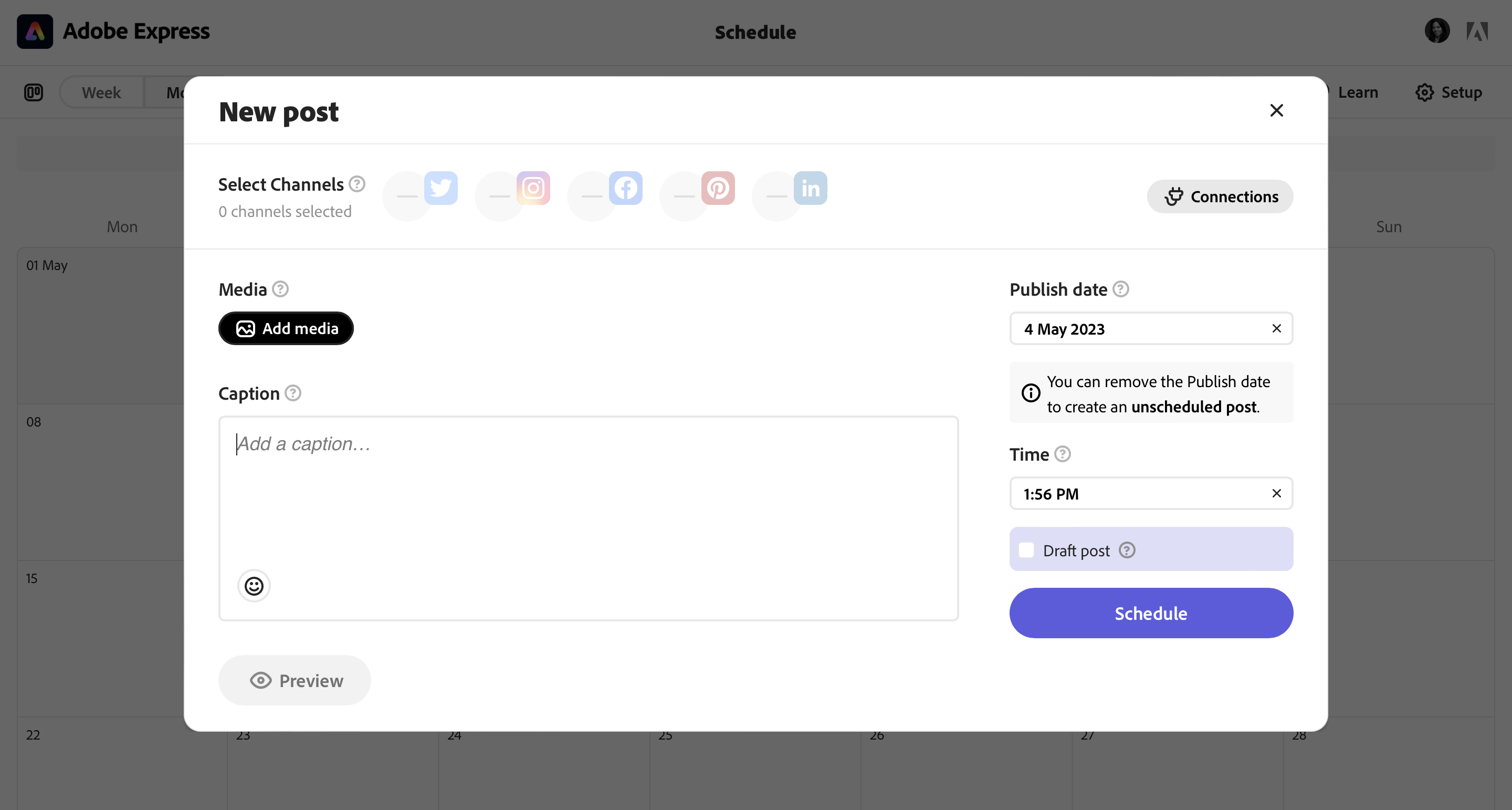
2. Boost productivity by setting up your organisation’s Brand and Libraries
Increase your communications team’s capacity by setting up your Brand (logos, colours and fonts) and Libraries (shared project folders) to ensure that all team members can easily create content that adheres your organisation’s visual style and brand guidelines. Increasing skills capacity in your organisation will mean that particular teams/staff can take responsibility for their own event or project branding if they have access to branded content.

3. Save time by taking advantage of 1-click Quick Actions
Adobe Express' Quick Actions allow to easily remove backgrounds from photos, resize videos, create QR codes, convert and export PDFs and much more in just one click. By using these smart actions, you will immediately buy time back! So check these out.
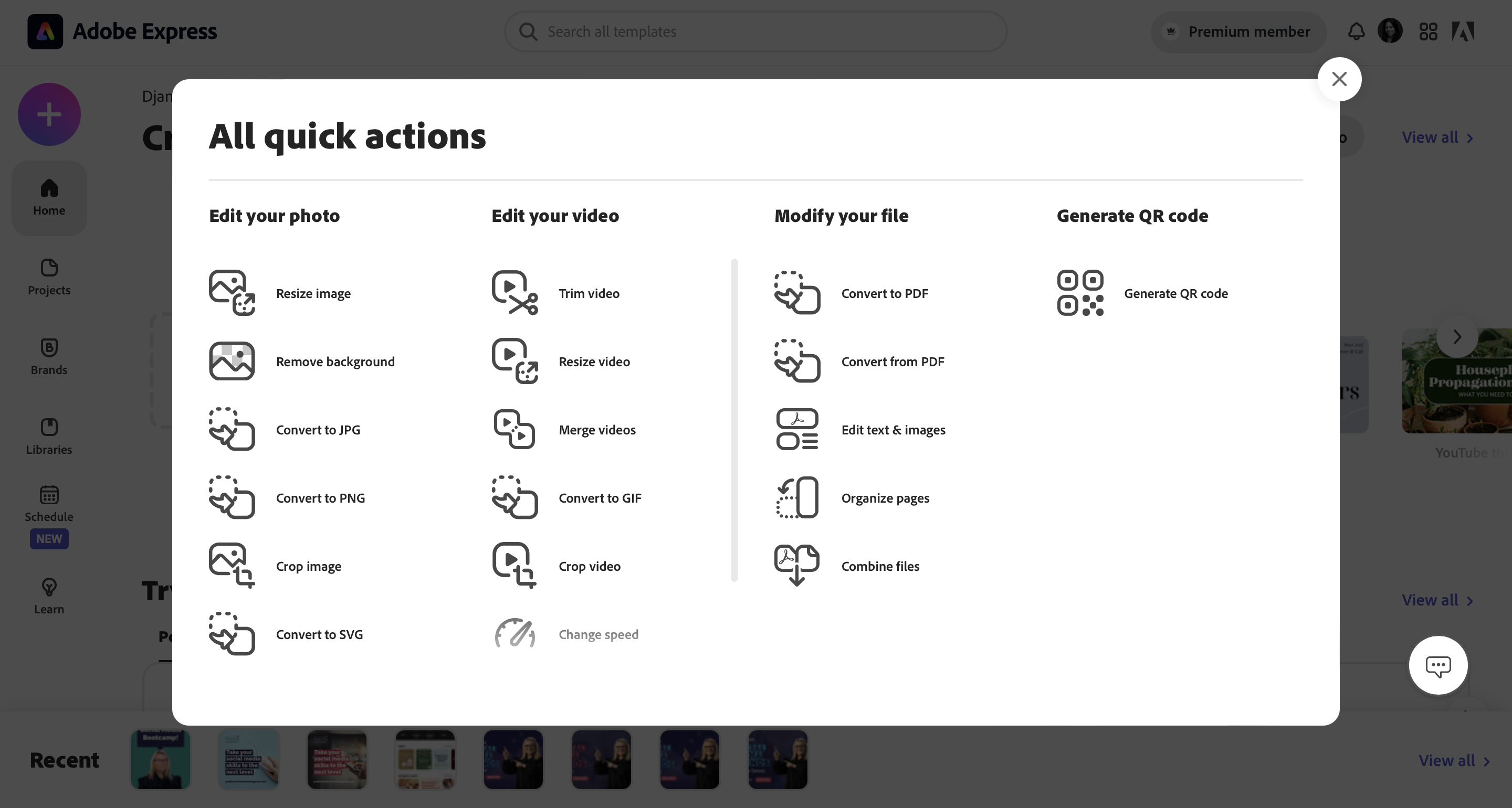
4. Work smarter by batch-producing and editing graphics using multi-page layouts
Create and edit your content in batches by designing one core graphic which can in turn be duplicated to create multiple different variations and resized for each social media platform. This is a smart use of your time and it will also help you scale your messaging online by sharing them with your colleagues.
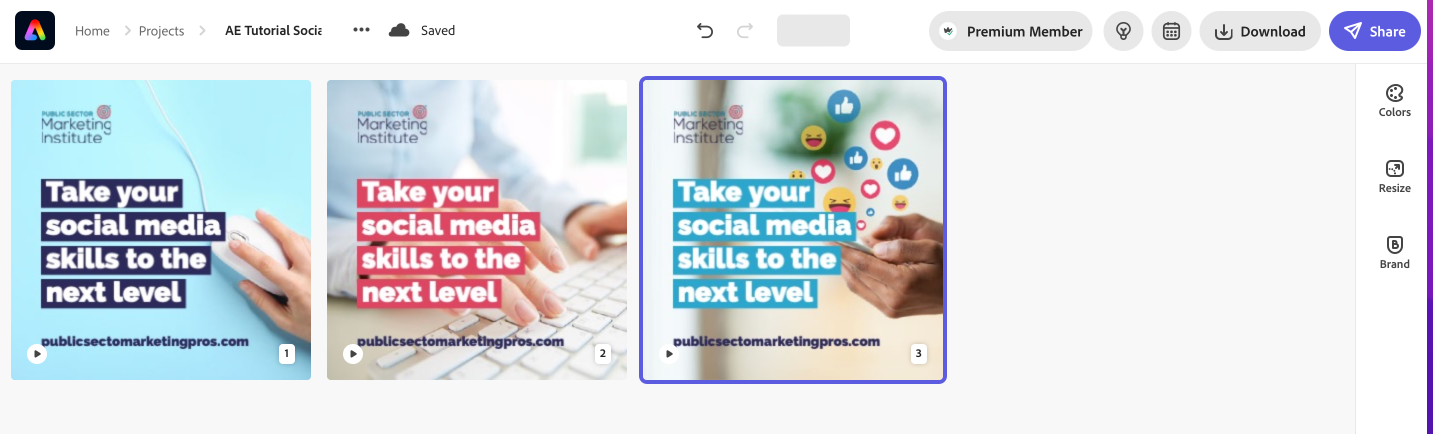
To give Adobe Express a try visit https://www.adobe.com/express/create and set up your free account. We are Adobe Express Ambassadors.
▶️ Register to watch the replay of our recent productivity webinar here.

 JOIN OUR FACEBOOK GROUP
JOIN OUR FACEBOOK GROUP
When you enable the Stabilize feature in Premiere Pro, it automatically detects the movement patterns in your footage and calculates the necessary adjustments. This makes it easier for editors to stabilize their videos without the need for manual adjustments or complicated settings. The automated nature of the feature saves time and effort, allowing users to focus on other aspects of their editing process.premiere pro stabilize